Are you puzzled with which kind of conversion tool you should choose because there are so many similar video and audio conversion tools? MTS File Converter is a kind of powerful and full-featured video and audio conversion tool which is able to convert almost all types of video and audio files including both general files and HD files. Great video editing functions is another feature for MTS Video Converter. All of these mentioned features make MTS File Converter hotter and hotter.
Download MTS Converter, install it on your PC and then launch this MTS file converison software.
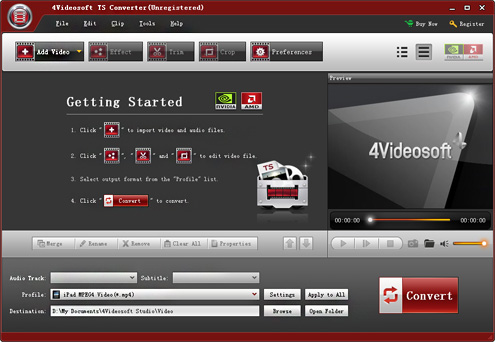
Step One:Add MTS video files.
Import MTS video files by clicking  . Also, you can drag MTS video files into the file list area of this MTS converter.
. Also, you can drag MTS video files into the file list area of this MTS converter.
Step Two: Choose profile
This MTS file converter support many video and audio formats compatible with popular portable devices and other multimedia digital devices.
Click "Profile" drop-down button and choose the output format you need from the drop-down list. All the output formats are categorized according to devices.

If you want to further customize the output format, just click  to open the Settings window.
to open the Settings window.
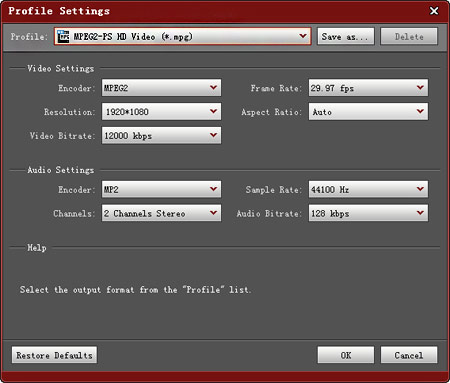
You can set the detailed parameters referring the help content at the bottom.
Step Three: Select destination of converted MTS files.
Click "Browse" button and choose the storage folder for the converted MTS files.

Step Four: Convert TS file
When all the above settings are complete, click  to convert MTS video files.
to convert MTS video files.
After that, click "Open folder" button to find the converted MTS video files.
This all-in-one MTS File Converter is deserving of your highest praise. Don't miss it.
| Supported Input File Formats | Video: MPG, MPEG-1, MPEG-2, MPEG-4, MJPEG, VOB, DAT, MP4, DivX, XviD, M4V, TS, MTS, M2TS, RM, RMVB, WMV, ASF, MKV, AVI, 3GP, 3G2, F4V, FLV, SWF, MPV, MOD, TOD, QT, MOV, DV, DIF, MJPG, TP, TRP, WebM Audio: MP3, MP2, AAC, AC3, WAV, WMA, M4A, RA, RAM, OGG, AU, AIF, AIFF, APE, FLAC, CUE HD Video: MTS, TS, M2TS, MPG, MPEG, MP4, WMV, QuickTime HD MOV |
| Supported Output File Formats | Video: MPG, MPEG-1, MPEG-2, MPEG-4, H.264, H.264/MPEG-4 AVC, DivX, XviD, AVI, FLV, MP4, M4V, MKV, MOV, 3GP, 3G2, MTV, SWF, WMV, ASF, DPG, TS, DV, VOB, AMV, WebM Audio: AAC, AC3, AIFF, AMR, AU, FLAC, M4A, MKA, MP2, MP3, OGG, WAV, WMA HD Video: H.264/MPEG-4 AVC, AVI, ASF, MKV, MOV, MPG, TS, WMV, MP4, WebM |